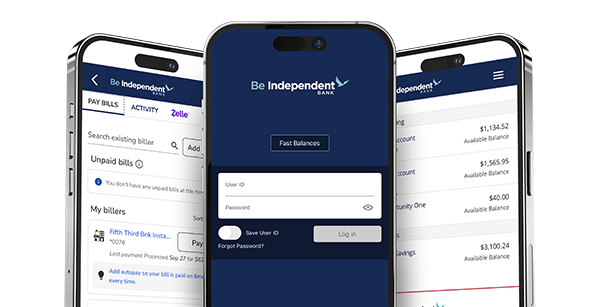Streamline Your Business's Finances with ONE Wallet
Take Your Digital Banking Experience to the Next Level
Manage Accounts
View all of your accounts, transactions, and account history in our easy-to-use dashboard.
Move Your Money
Transfer funds between other Independent Bank accounts.
Pay Bills
Pay bills securely from anywhere, anytime. Schedule one-time or recurring payments, track due dates, and avoid late fees—all in one place.
Mobile Deposit
Skip a trip to the bank and deposit checks right from your phone.
Account Alerts
Set up email or text alerts to monitor and track your debit card and account activity.
Go Paperless
Sign up for eStatements, eNotices, and eTax Forms to reduce clutter and enhance security.
QuickBooks WebConnect
Secure Messaging
Communicate directly with an Independent Bank representative securely.
ONE Wallet FAQs
Answers to common questions about ONE Wallet for Businesses
How do I enroll in eStatements?
How do I set up ONE Wallet for my business account?
Can I integrate my accounts with Quicken and QuickBooks in ONE Wallet digital banking?
Can I view images of deposited checks?
Am I able to see both my personal and business account(s) under one login?
Can I have multiple ONE Wallet users for my business?
How do I set up Bill Pay for my business?
To establish Bill Pay for your business, log into ONE Wallet digital banking and click the menu icon in the top right corner, then select “Pay/Transfer,” then "Pay Bills.” Follow the steps to get started.